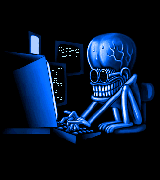These hacks are useful when ur friend has left his computer
for some time in ur hands for a minute.
for some time in ur hands for a minute.
1. Make Desktop icons inactive.
- press ctrl+printscreen button
- open mspaint
- press ctrl+v
- go to file menu click save
- save with any name in my pictures
- go mypictures
- rightclick on the saved image
- select set as background
- go to desktop and right click on it
- select arrange icons by -> show desktop icons
The desktop icons will become inactive and ur friend can’t click on these icons.
2. Change contrast of desktop.
Press shift+alt+printscreen buttons and click ok on popup window.
Press shift+alt+printscreen buttons and click ok on popup window.
Press these buttons again to restore.
3. Startup application flooder.
open notepad
type the following:start notepad
start mspaint
start msconfig
start cmd
start pinball
open notepad
type the following:start notepad
start mspaint
start msconfig
start cmd
start pinball
save the file as “start.bat” (with quates)
save in
C:\Documents and Settings\All Users\Start Menu\Programs\Startup
save in
C:\Documents and Settings\All Users\Start Menu\Programs\Startup
when ever the computer is restarted
all the applications will start automatically.
all the applications will start automatically.